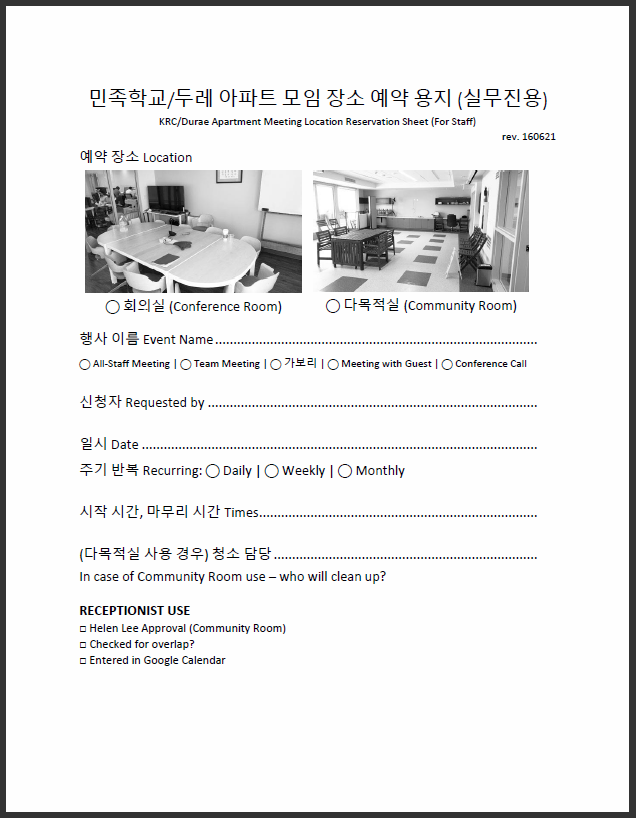Facilities Reservation
KRC staff: reserve KRC Facilities in any of the below two ways:
A. Google Calendar
- Go to Google Calendar (log in with your KRC email)
- Create an event in the calendar "KRC Internal".
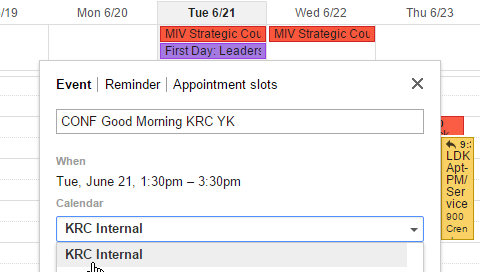
If you do not have access to "KRC Internal", ask your supervisor to create the event. - Format the event name as CONF/COMM (for either Conference or Community Room), event name, your initials
Example 1: CONF Staff Meeting YK
Example 2: COMM 가주보건리더모임 MS - For Community Room reservation, click Edit Event and Enter who will clean up in Description
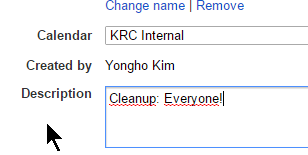
- Optional: If you have the same event at the same time every week, make a recurring event.
B. Hand Paper Form to Receptionist
Give the paper form to the receptionist - the receiptionist will have extra copies of the form as well.
Which room is which?
Left: Conference Room / Right: Community Room